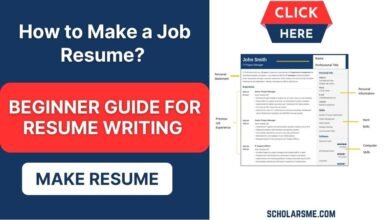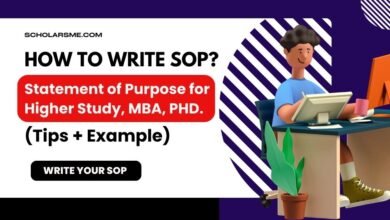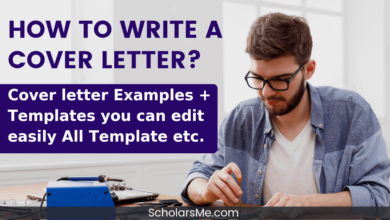How to Convert Text to Handwriting Using Online Tool?
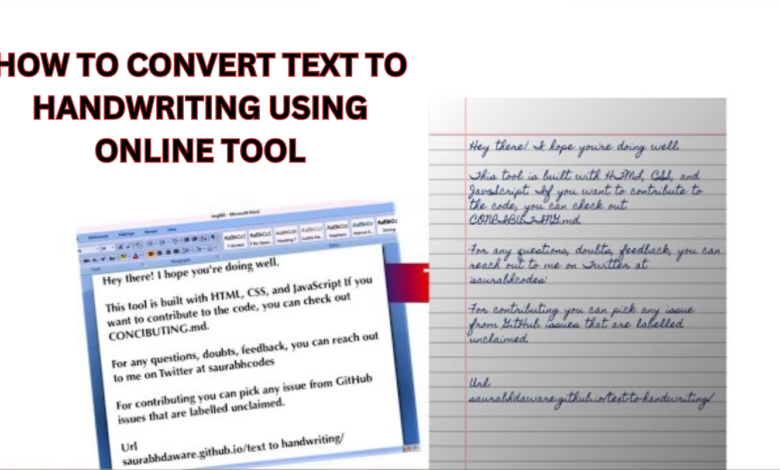
It is highly possible that most of you may come across the need to convert digitally saved text or information into handwritten style. This can be especially true if you are a student.
And let me tell you, the only effective way to convert text into handwritten style without spending time and effort on writing it again is by utilizing online text-to-handwriting tools.
However, converting text into handwriting using online tools requires following the right steps which will be discussed in this blog. Before heading towards the steps, it would be better if we first get familiar with the text-to-handwriting tools.
Text to Handwriting Tools – Introduction
These are basically online tools that are also referred to as “Text to handwriting converters.”
These tools allow users to quickly convert normal text into handwritten style within a matter of seconds. The best thing is that these are free to use, meaning that users can make use of them unlimited times without paying a single penny.
Additionally, most of the text-to-handwriting converters available online feature an intuitive UI (user interface). This means that users with almost zero knowledge about online tools can also use them without facing any kind of difficulty.
Now, I think you will have a good idea about what text to handwriting converters are actually. It is now time to head toward the steps.
Step-by-Step Procedure of Converting Text to Handwriting Through Online Tools
Below are the things that you have to follow to efficiently convert digitally written text into handwritten style through online tools.
- Find A Good Online:
Obviously, you have first to find a good online text to handwriting converter that will perform the conversion process (text into handwriting) for you. Remember, the effectiveness of the conversion process will be totally dependent on the reliability of the tool you are using.
That is why it is necessary to find and use a decent one. However, there is a problem which is that you will find a huge variety of converters available online with all claiming to be the best, but in reality, they are not. This availability may make it difficult for you to figure out a good one.
So, to help you in making the right choice, below I have discussed some factors that you need to take into consideration.
- Different writing styles: You should look for a text-to-handwriting converter that offers different handwriting styles to choose from so that you can go with the one that you think is close to your natural style.
- Multiple ink colors & and page sizes: Try to find an online tool that gives multiple colors and page sizes. This feature will come in handy when you are required to submit handwritten notes or any document written with a certain ink color on a certain page style.
- Download options: You should also consider what options the tool you are going with provides when it comes to downloading the handwritten style text. Try to go with the one that provides multiple options i.e., image or PDF format.
When you consider these factors while choosing a text to handwriting converter, you will be more likely to end up making the right choice.
- Select The Necessary Options:
Once you have picked the tool, you have to select the necessary options or features provided by the tool. These will include:
- Handwriting style
- Pen color
- Page & text size
These features will give your converted text a more personalized feel. However, it is important to note that the availability of features will vary depending on the tool you are using.
Also Read: 5 Best NSFW AI Writers
- Provide Input Text To The Tool:
After selecting the necessary options, you are ready to start the conversion process. All you have to do is either type or paste the input (that you want to convert into handwriting) box of the tool.
After typing/pasting text, the tool converts it into your selected handwriting style in real time. However, some converters may ask to hit a button like “Convert.” So, it all depends on the tool you are using.
For this guide, I am going to use Text to Handwriting by TextReverse. I am using this tool because it fulfills all the factors listed in the first step of this article.
After selecting the necessary options, I pasted the text in the input box of the tool, and it converted the given text into handwriting in real time. For a demonstration of this, take a look at the picture attached below:
- Download The Handwritten Text:
This is the final step in which you just have to download the converted text so that you can use it later. Most text-to-handwriting converters available on the internet offers multiple download options to the users.
The tool I have used in the step above also gives the option to download handwritten text either in the form image file (PNG) or a PDF file.
Useful tip: It is recommended to download output results in the form of a PDF file if you don’t want to diminish the overall quality in terms of pixels.
So, these are the steps that you need to follow to efficiently convert normal text into handwriting using an online tool.
Also Read: 10 Best AI Voice Generators in 2024 (Text-to-Speech & AI Voice Changer)
Final Thoughts
Converting normal text into handwritten style through online tools is no doubt a straightforward process. But for effective conversion, you have to follow the right steps. In this article, I have discussed those steps with proper detail, hope you will find them helpful.